Style Guides
dbt Style Guide
Model Organization
The Tuva models can fit into three categories:
| Category | Description | Folder in dbt | Table Prefix |
|---|---|---|---|
| Staging | Contains models | /models/staging | _stg_ |
| Intermediate | Contains models with logic (usually complex) that transforms data | /models/intermediate | _int_ |
| Final | Contains the models that produce the final outputs of the package | /models/final | (none) |
See the Tuva package repo on GitHub as an example of model naming and organization.
Model File Naming and Coding
- Model names should use the naming convention
<folder_name>__<table_prefix>_<model_name>(two underscores between folder name and table prefix). For example:cms_hcc__int_demographic_factors- "cms_hcc" is the name of the mart and the parent folder of the model
- "int" is the table prefix for models in an intermediate folder
- "demographic_factors" is the name/description of the model
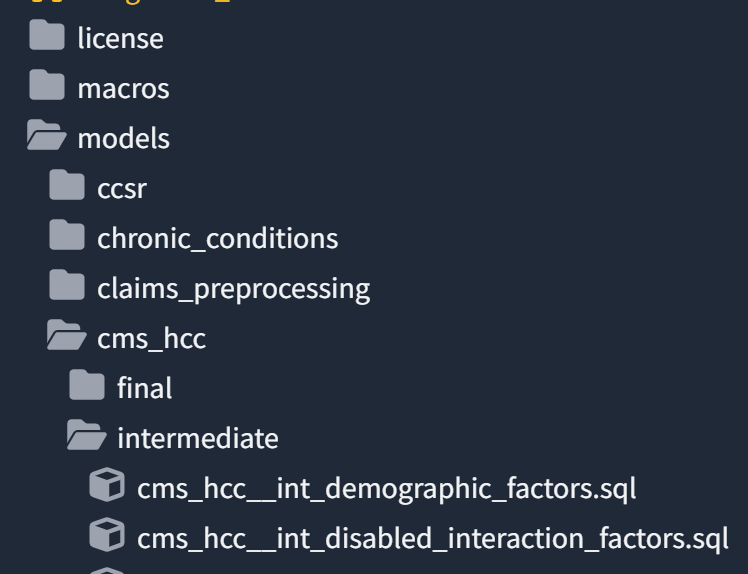
- Schema, table, and column names should be in lower snake case.
- Every word or abbreviation should be separated by an underscore.
- Schema names should reflect the parent folder name and be consistent throughout all the models in the parent folder.
- Table names should reflect the model name and the table prefix. For example:
cms_hcc__int_demographic_factorsmaterializes in the database with an alias as_int_demographic_factors.
- Limit the use of abbreviations. A contributor will understand
current_order_statusbetter thancurrent_os. - Booleans column names should use the suffix "_flag".
- Price/revenue fields should be in decimal currency (e.g.
19.99for $19.99; many app databases store prices as integers in cents). - Avoid using reserved words (such as these) as column names.
- Consistency is key! Use the same field names across models where possible.
Model Testing
- At a minimum,
uniqueandnot_nulltests should be applied to the expected primary key of each model.
Model Configurations
- All model configurations for a data mart or connector are contained in their a YML file where each YML file represents a single model.
- Use the
dbt-invokecommand to auto-generate documentation for newly created models. [dbt-invoke package] - The final models should be materialized as
table. - Intermediate models can be tables or views based on what’s needed for performance.
- Within the YML file, set the schema, alias, tags, and materialization.
- Within the SQL file, set the enabled logic. Setting the enabled logic here avoids compilation issues.
YAML and Markdown style guide
- Indents should use two spaces.
- Items listed in a single .yml or .md file should be sorted alphabetically for
ease of finding in larger files.
- It’s also preferable to sort them by category, with the final models listed first. They can be separated by comments.
SQL Style Guide
- Do not optimize for fewer lines of code. New lines should be used within reason to produce code that is easily read.
- Use leading commas with a space in your
selectstatement.select
npi
, provider_first_name
, provider_last_name
from provider - When dealing with long
caseorwhereclauses, predicates should be indented on a new line. For example:where
npi is not null
and deactivation_flag = 0
and entity_type_code = 1 - Use all lowercase unless a specific scenario needs you to do otherwise. This means that keywords, field names, function names, and file names should all be lowercase.
- The
askeyword should be used when aliasing a field or table. - When aliasing a table, a descriptive name or abbreviation should be used
rather than something generic or unrelated. For example:
-- good
select *
from encounter as enc
inner join provider as prov
on enc.provider_id = prov.provider_id
-- bad
select *
from encounter a
inner join provider b
on a.provider_id = b.provider_id - Aggregations should be executed as early as possible before joining to another table.
- Ordering and grouping by the column name is preferred over using numbers (e.g., group by 1, 2).
- Must use
union allnotunionfor BigQuery support. - If joining two or more tables, always prefix your column names with the table alias.
- Be explicit about your join (i.e. write
inner joininstead ofjoin).left joinsare the most common,right joinsoften indicate that you should change which table you selectfromand which one youjointo. - Joins should list the left table first (i.e., the table you're joining data
to). For example:
select
medical_claim.*
, ms_drg.description as ms_drg_description
, apr_drg.description as apr_drg_description
from medical_claim as claims
left join terminology__ms_drg as ms_drg
on claims.ms_drg = ms_drg.ms_drg_code
left join terminology__apr_drg as apr_drg
on claims.apr_drg = apr_drg.apr_drg_code
CTEs
- Where performance permits, CTEs should perform a single, logical unit of work.
- CTE names should be as verbose as needed to convey what they do.
- CTEs with confusing or notable logic should be described with SQL comments as you would with any complex functions and should be located above the CTE.
- CTEs fall into two main categories:
- Import: Used to bring data into a model. These are kept relatively simple and refrain from complex operations such as joins and column transformations.
- Logical: Used to perform a logical step with the data that is brought into the model toward the end result.
Example SQL with CTEs
-- Import CTEs
with claims as (
select * from {{ ref('core__medical_claim') }}
)
, place_of_service as (
select * from {{ ref('terminology__place_of_service') }}
)
, providers as (
select * from {{ ref('terminology__provider') }}
)
-- Logical CTEs
, snf_claims as (
select
claims.claim_id
, claims.claim_line_number
, claims.facility_npi
, place_of_service.place_of_service_description
from claims
left join place_of_service
on claims.place_of_service_code = place_of_service.place_of_service_code
where place_of_service.place_of_service_code = 31
)
, final as (
select
claim_id
, claim_line_number
, place_of_service_description
, provider_organization_name as facility_name
from snf_claims
left join providers
on snf_claims.facility_npi = providers.npi
)
-- Simple select statement
select * from final
Jinja Style Guide
- Jinja delimiters should have spaces inside the delimiter between the brackets
and your code. For example,
{{ this }}instead of{{this}}. - Use whitespace control to make compiled SQL more readable.
- An effort should be made for a good balance in readability for both templated and compiled code. However, opt for code readability over compiled SQL readability when needed.
- A macro file should be named after the main macro it contains.
- A file with more than one macro should follow these conventions:
- There is one macro, which is the main focal point.
- The file is named for the main macro or idea.
- All other macros within the file are only used for the purposes of the main idea and not used by other macros outside of the file.
- Use new lines to visually indicate logical blocks of Jinja or to enhance
readability. For example:
{%- set orig_cols = adapter.get_columns_in_relation(ref('lab_orders')) %}
{%- set new_cols = dbt_utils.star(
from=ref('lab_result'),
except=orig_cols
) %}
{# original columns. {{ col }} is indented here, but choose what will satisfy #}
{# your own balance for Jinja vs. SQL readability.#}
{%- for col in orig_cols %}
{{ col }}
{% endfor %}
-- column difference
{{ new_cols }} - Use new lines within Jinja delimiters and arrays if there are multiple
arguments. For example:
{%- dbt_utils.star(
from=ref('core__lab_result'),
except=[
'encounter_id'
, 'accession_number'
, 'source_code'
],
prefix='lab_'
) %} - Variables within macros should be descriptive for readability. For example,
{%- for col in orig_cols %}rather than{%- for x in y %}. - Use comment syntax to describe complicated blocks of code or dependencies.
For example,
{#- this is a comment #}.